Are you a student with a .edu email account? If you are, you can bump up your storage on Dropbox to 16gb! This will work even if you have a .edu.sg account (eg, XXX@smu.edu.sg)
What you need to do: (if you have a .edu account which is not linked to Dropbox)
- Log in to your Dropbox account
- Click account (top right hand corner of the page)
- Click “Account Settings”
- Locate "Email" and change it to a .edu account
- Verify your school email here: https://www.dropbox.com/edu
Now, every referral you make increases your space by 500MB! Capped at 16gb! :)


 9:48 AM
9:48 AM
 i see i try i review
i see i try i review


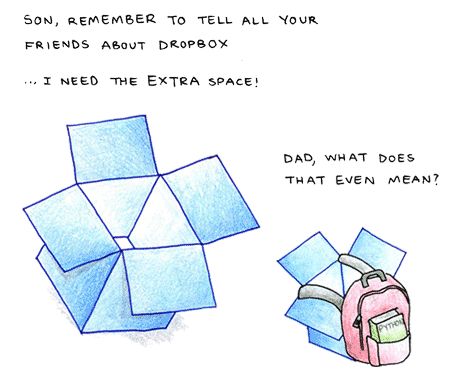
 Posted in:
Posted in:
0 comments:
Post a Comment